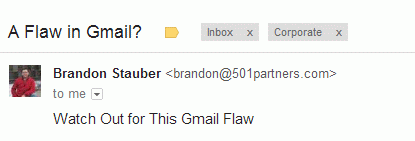
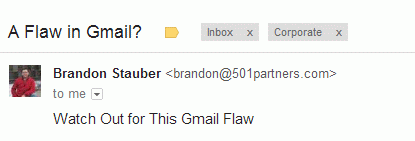 Have you ever forwarded or replied to a message in Gmail and then can’t find it under the Sent Label?
Have you ever forwarded or replied to a message in Gmail and then can’t find it under the Sent Label?
This is caused when you delete the original message from your Inbox. When you click in the Trash icon, Gmail deletes all copies found in your account – including those stored under any labels.
So, you might save a cover letter and resume email under a Human Resources label, for example. If that thread and topic line have any further email exchanges that you delete using the Trash icon, the original message will be deleted.
There are a few ways to avoid these issues.
First, instead of discarding messages to Trash, send them to the Archive. Messages treated this way will remain under the Sent and any other Labels you have used. Of course you may eventually reach Google’s 10 GB maximum, but it’s unlikely to occur soon (this will be the topic of a future blog).
A second method is to pay attention to the little icons at the top of the thread where the Topic is displayed. You will notice an icon for each Label this thread is stored under. If you only want to delete the current message from your Inbox, click on the “x” next to the Inbox icon. That way, your message that was filed under a topical Label will remain under that Label.
Another method is to use the ‘Move To’ feature which will move the email to the designated folder of your choice and label it accordingly.
Unfortunately, this method won’t solve the issue of messages disappearing from your Sent folder – only the Archive method does this.

