
 Salesforce has made some changes, but you don’t have to worry about what they mean for your NPO. That’s what we’re here for. Salesforce has changed their API (Application Program Interface) a little bit and this may affect some of your connected apps. The impact should be minimal and you will be able to login, but some features may act strangely until the permissions are corrected. Outlined below are the specifics of this change, along with screenshots to better help you understand how to deal with the shift.
Salesforce has made some changes, but you don’t have to worry about what they mean for your NPO. That’s what we’re here for. Salesforce has changed their API (Application Program Interface) a little bit and this may affect some of your connected apps. The impact should be minimal and you will be able to login, but some features may act strangely until the permissions are corrected. Outlined below are the specifics of this change, along with screenshots to better help you understand how to deal with the shift.
The applications affected by this API update are Salesforce1, Outlook for Salesforce, MailChimp, Jitterbit, Cirrus Insight, and Chatter. You can view Salesforce’s ‘API Access Change for Connected Apps’ to see examples of these feature changes and to understand why Salesforce made this change. If an application is not on this list, it is very likely not to be affected.
All of the applications listed above connects to Salesforce via a user account. Salesforce1, Outlook for Salesforce and Cirrus Insight all connect with personal user credentials (just like how you login to Salesforce). Applications like MailChimp require that you connect as one chosen user. This is usually the systems administrator. In order to authenticate through these apps, the user needs to have the API Enabled setting turned ON in the user’s profile. This is done at the PROFILE level, not at the user level. To adjust this setting, please follow the instructions below:
1. Setup → Administrator → Manage Users → Profiles.
 →
→  →
→ 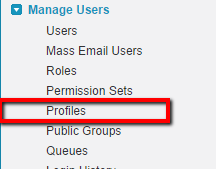
2. Click on the desired profile (i.e. ‘Systems Administrator’).
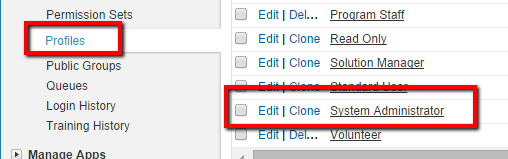
3. Scroll down to ‘Administrative Permissions.’
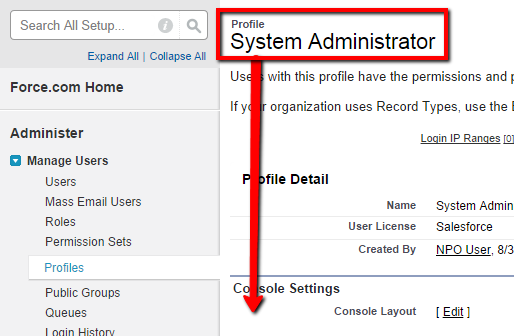
4. The first option should be ‘API Enabled.’ There will be a checkbox next to the option. Make sure that there is a checkmark in the box.

There you have it! These Salesforce changes should not affect any applications beyond this list, and any strange behavior within the apps should be corrected with this fix. We hope this helps!

