Dear Friends, Colleagues, and Clients,
I’m happy to announce that Craftsman Technology Group (https://www.craftsmantech.com/) has acquired 501Partners effective July 15th. Craftsman brings a wealth of talent, experience, and integrity to our work and will continue serving the nonprofit sector. They are also committed to retaining our consulting team, so the transition should be fairly seamless.
I want to take this opportunity to thank all of you for supporting our efforts over the years. It’s been a particularly heart-warming journey for me personally, and I’m grateful you allowed us to serve you.
I will continue as CEO of our sister company, Human Centered Apps, and we will continue to support clients utilizing HCA’s software.
I believe you’re being left in great hands with Craftsman and wish you success in the future.
Sincerely,
Allan Huntley



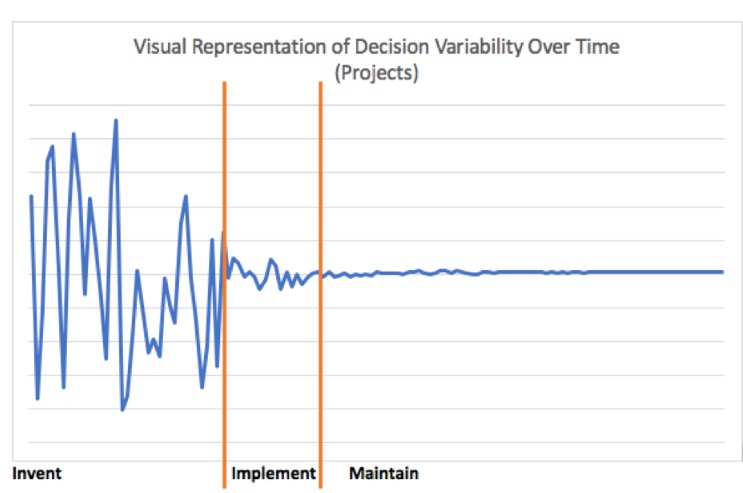








Recent Comments