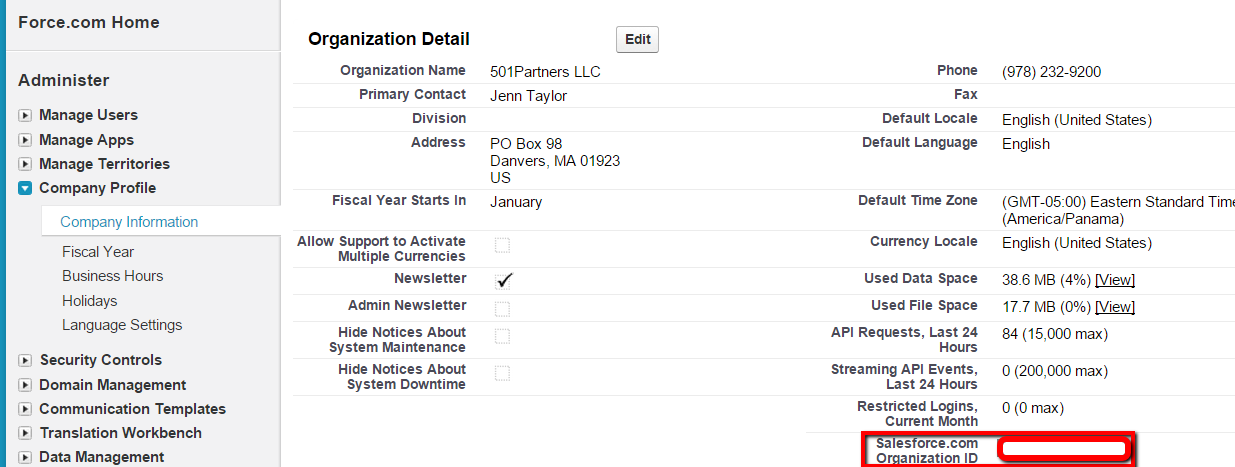
To upgrade your Salesforce to NPSP 3.0:
1) Create a new trial and choose “Pre-Configured for Donor Management.” (Note: you will need to create a different login than the current Salesforce, but it does not need to be a real email address.)
2) Call or email your Salesforce representative to request your grant be pointed to the new Salesforce instance. (If you don’t have contact info for your rep, you can email crmdonation@salesforce.com) They will ask you for the Organization ID of both the old instance and the new one. You can find them by going to Setup –> Company Profile –> Company Information –> Salesforce.com Organization ID (see below).
If they ask you to upgrade your old instance to NPSP 3.0, 501Partners can do that after we create the customizations without messing up your data.


