When we talk about the NPSP, what do we mean? It’s a common acronym in the Dictionary of Salesforce, but is it so common outside of that context? We’re not sure it is. That’s why we’re here today to tell you exactly what is meant when we refer to your organization’s NPSP, or Nonprofit Starter Pack.
Salesforce designed the NPSP knowing that its most common features were useful to nonprofits, but maybe needed a little bit of tweaking to be considered efficient and effective. Working on top of the Salesforce Enterprise Edition, the Nonprofit Starter Pack helps organizations manage donors, donor memberships and affiliations. It also allows for the creation of Household accounts and household giving, and incorporates recurring payments and gifts.
Read More
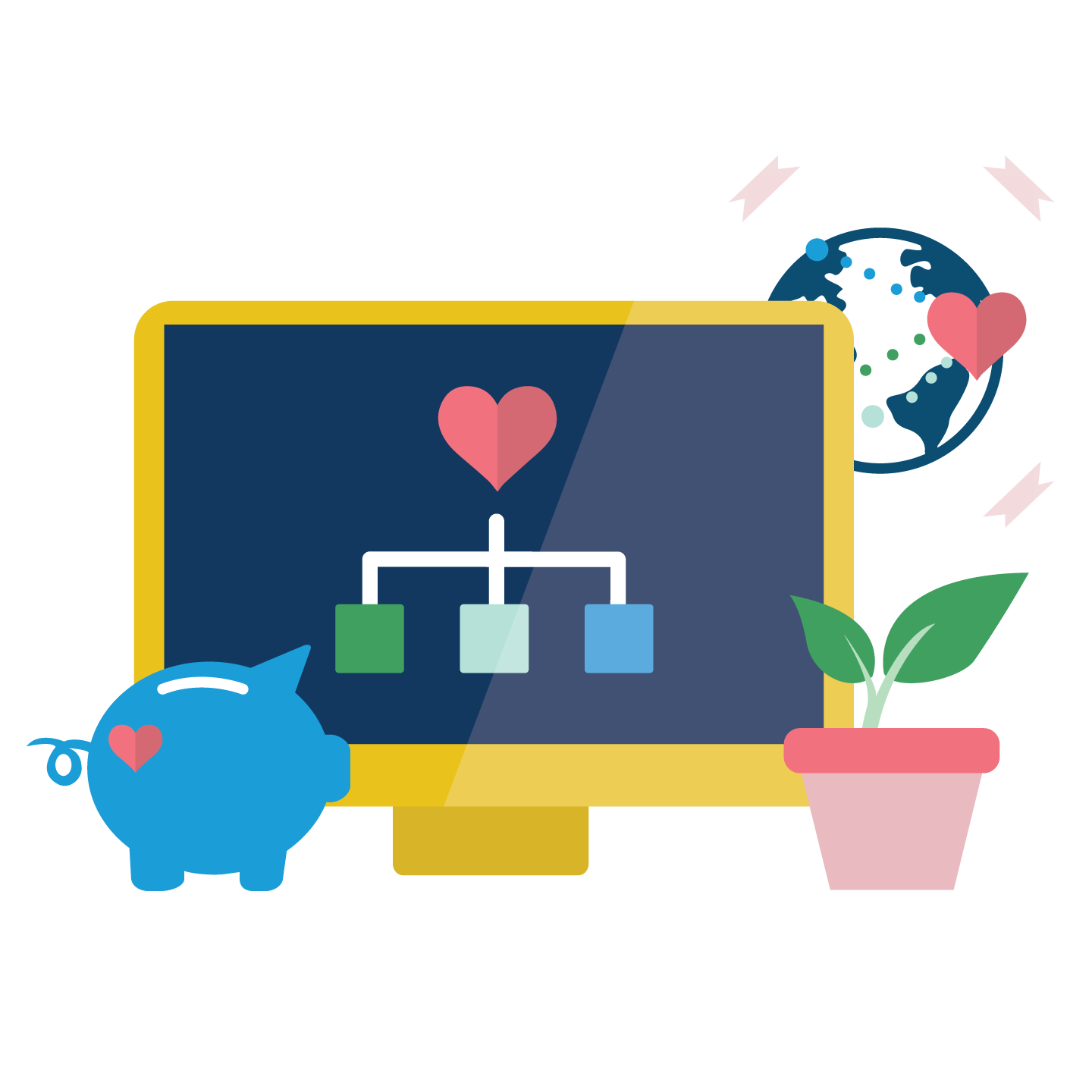


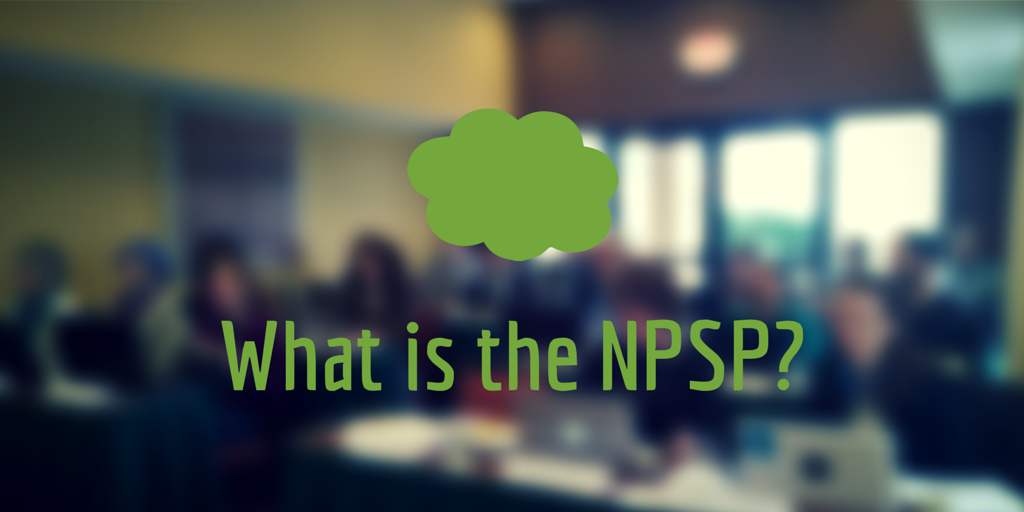


Recent Comments