
In Part I of this blogpost I covered how the familiar Notes and Attachments related list is giving way to the new, separate Notes and Files objects in Salesforce.
In this post we’ll look at how to convert your existing Notes and Attachments to new Notes or Files. Whether you need to do this depends on how and how frequently you used these tools. Some of our clients are very conscientious about using Notes to update every interaction they have, and often report on these.




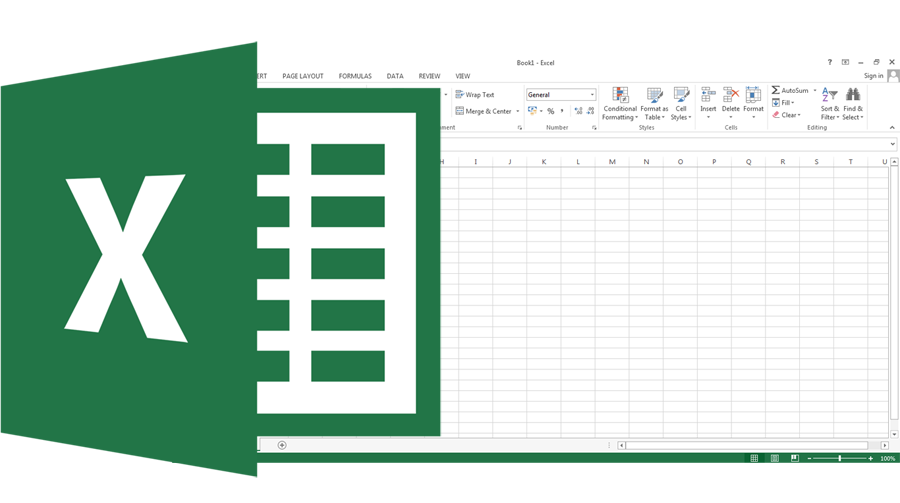

Recent Comments