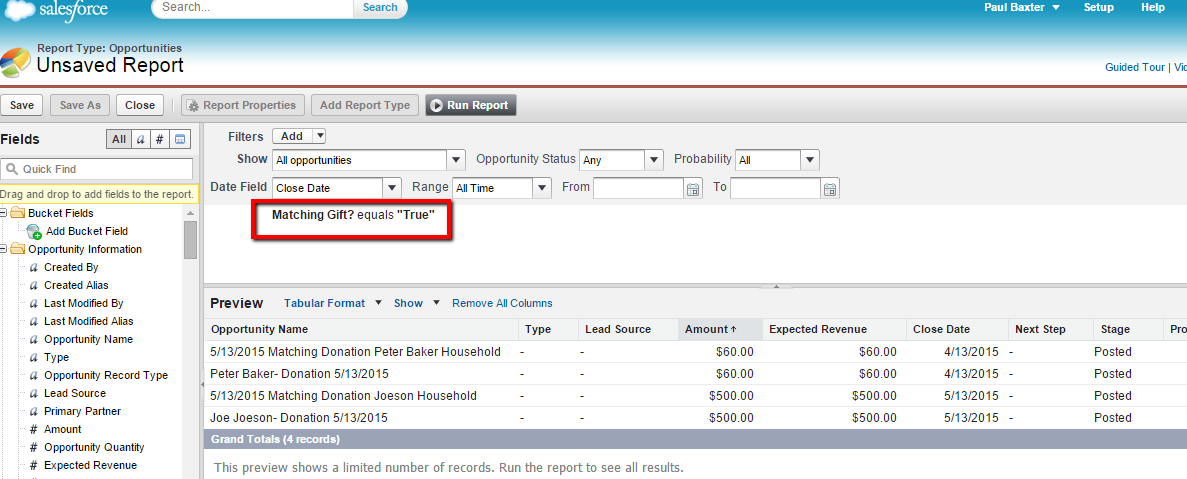
Many employers offer matching grants to supplement the donations made by their employees. Your non-profit organization may want to track these grants separately and report on them to ensure that the original donor is getting proper credit for the full amount that he or she is responsible for. Salesforce includes a method for distinguishing matching gifts from conventional ones.


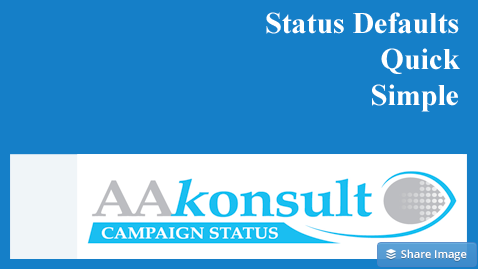

Recent Comments