

Salesforce just made grants management a whole lot easier. Salesforce.org (formerly the Salesforce Foundation) has added grants management fields to the most recent edition of the Salesforce Nonprofit Starter Pack (NPSP), enabling greater efficiency of time and effort for managing your external grants. If you are a nonprofit or foundation, this is exciting news for your development director!


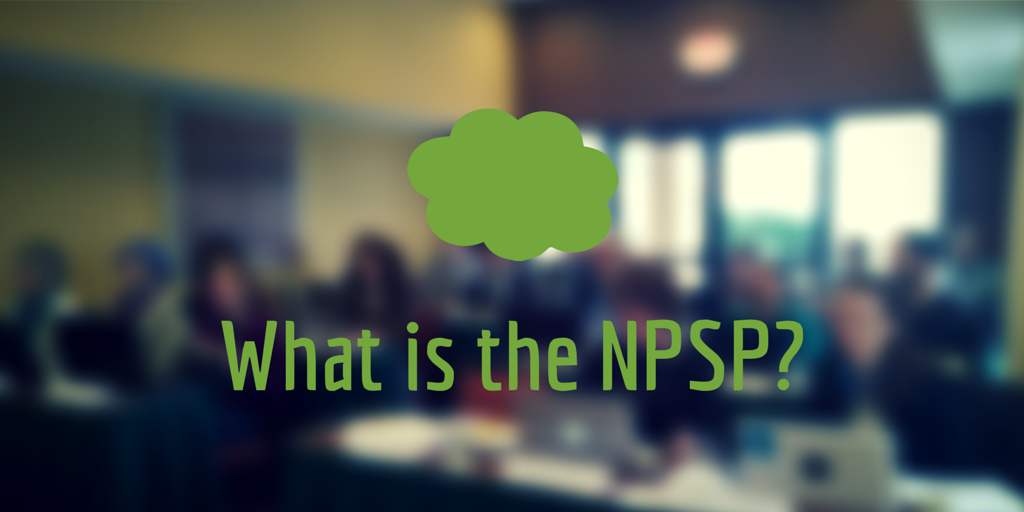
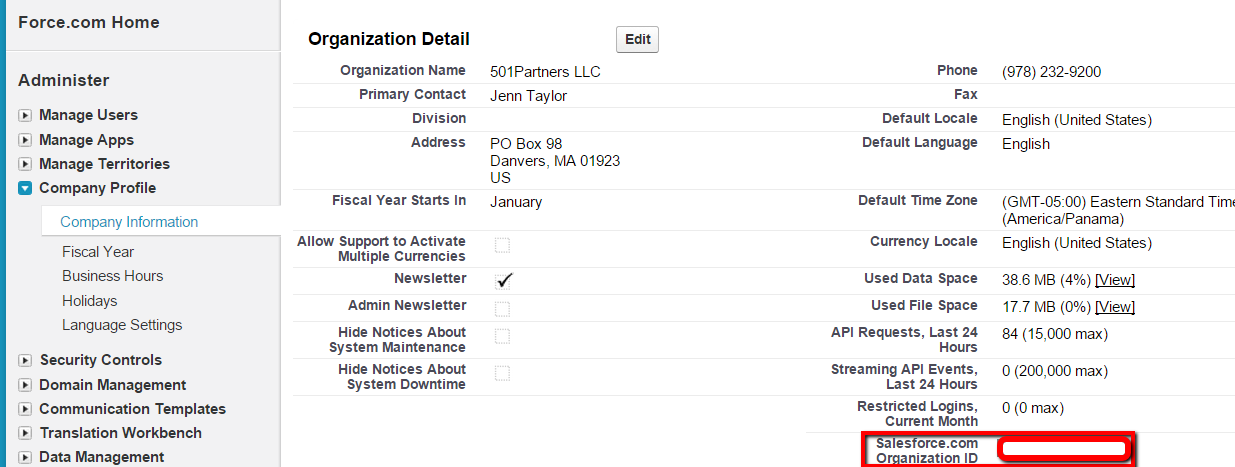


Recent Comments