
USE A SANDBOX TO AVOID COSTLY MISTAKES
Did you ever have one of those moments where you wished that your life had an “Undo” button? Of course you did! Maybe it was when you did something stupid, or when you crumpled a fender trying to squeeze into a parking place. Clients often assume that Salesforce has one too, and they blunder ahead without fear. The bad news is that Salesforce does NOT have an Undo button. Why not? As an online platform, it really can’t: once a command is sent to the server in Seattle or Atlanta or Kuala Lumpur, one cannot retrieve it.
However, Salesforce does have something that’s just as good as an Undo button: it’s called a Sandbox. A Sandbox allows you to test out changes to your Salesforce without affecting your data. Once you get the Sandbox working, you can reproduce it in your organization’s Salesforce account (called Production) and Voila! You’ve created your own Salesforce Undo button.



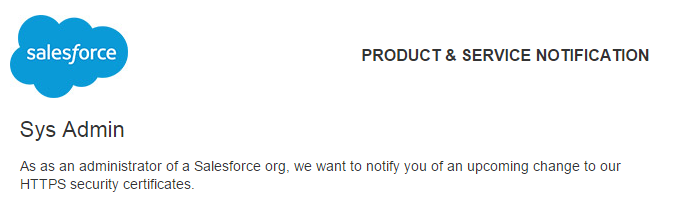
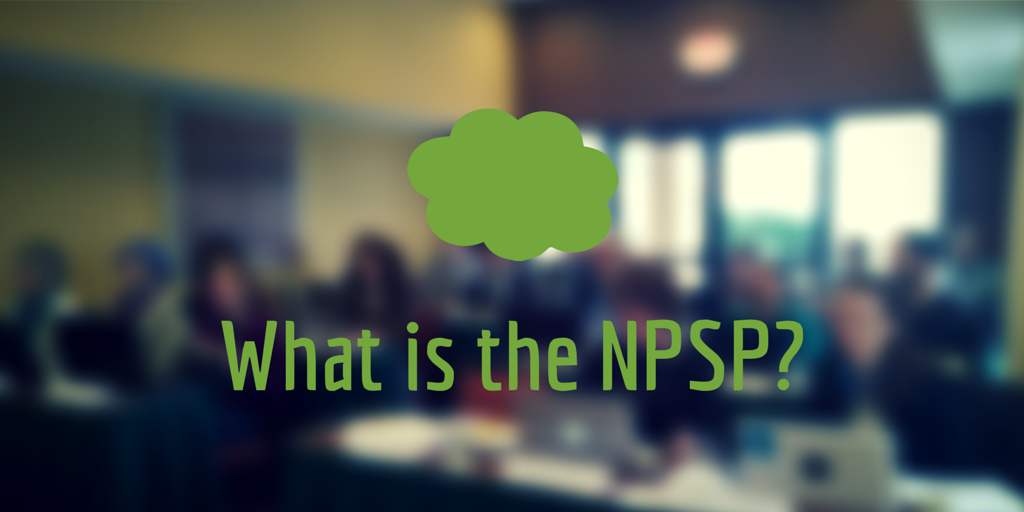


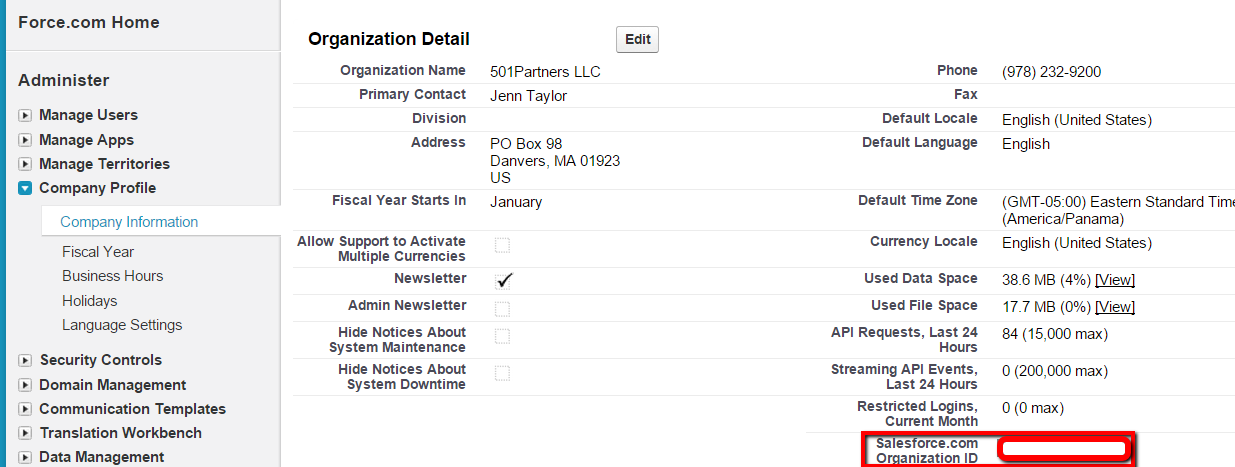



Recent Comments